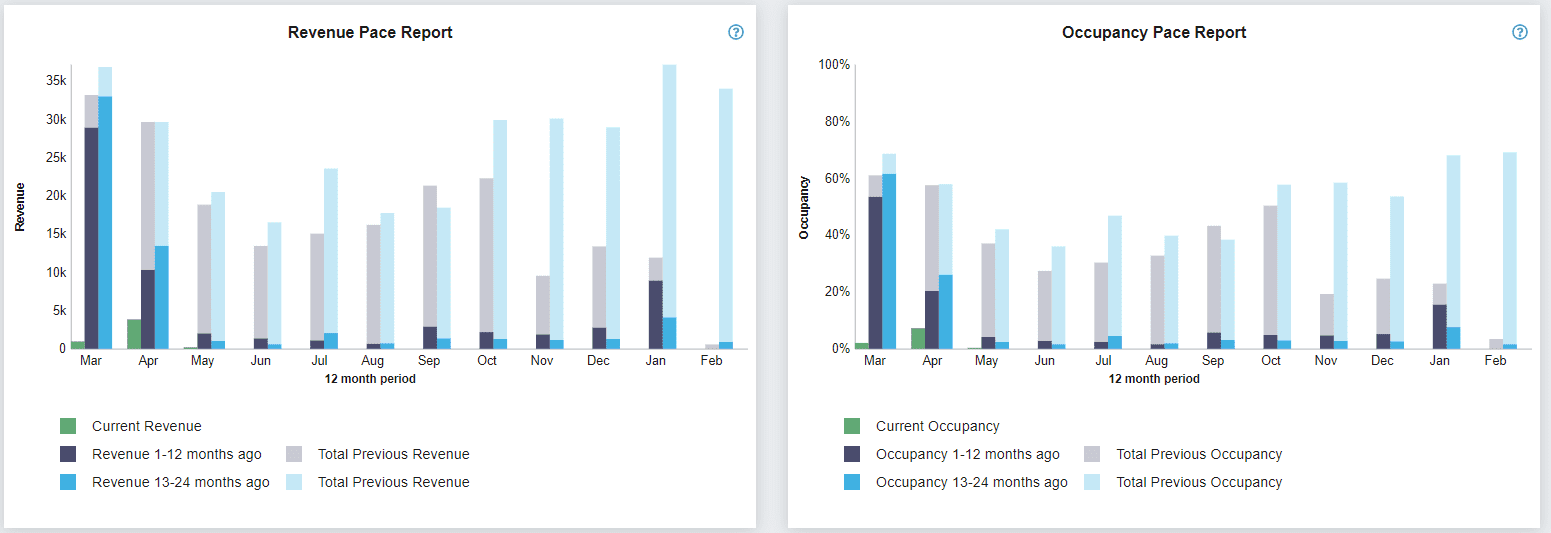Need to know how many cancellations you have received?
The recent travel restrictions have meant a lot of cancellations are coming in for accommodation providers. We’ve put together a comprehensive guide of how you can manage cancellations in iBex, how to extract important data, and some changes we are working on to better manage cancellations data.
To get a report on your recently cancelled bookings:
Go to Search Bookings (in the Bookings section of your menu).
Open the filter and set these options:
Arrived: Choose a recent date (e.g. 8th March). Leave the ‘to’ date blank.
Status: Cancelled
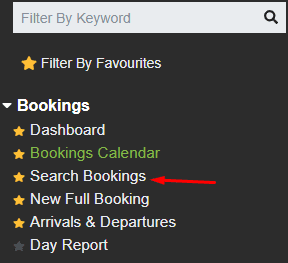
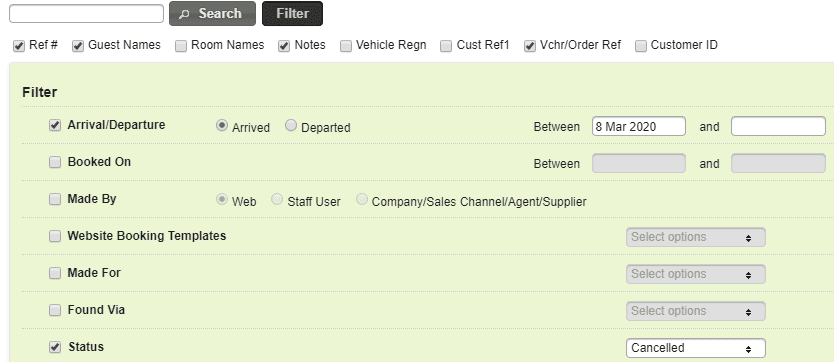
Click Export to create a csv file.
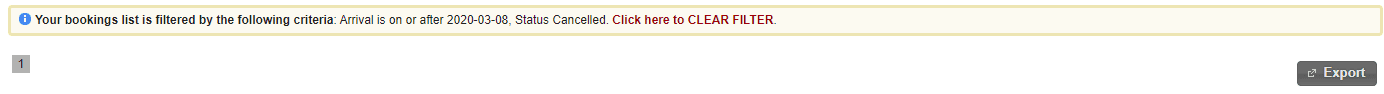
This can be opened with Excel, or any spreadsheet software.
This file will give you detailed data on all future bookings which have been cancelled. Look for the date_cancelled column to sort by the date these bookings were cancelled.
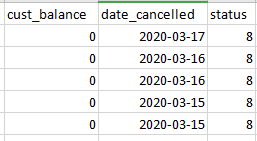
We are working to add a “cancelled date” filter directly to the Search Bookings page as soon as possible. This will allow you to see your recently cancelled bookings in the page without the need to export.
Need a comparison of this month’s revenue with the same month last year?
This information can be helpful for insurance claims.
Go to the Occupancy & Revenue Report (in the Finance Section of your menu).
Choose a date range (this can be any range you’d like) and the option “Same period last year”.
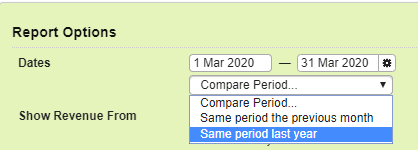
This produces a report comparing your revenue over the two periods.
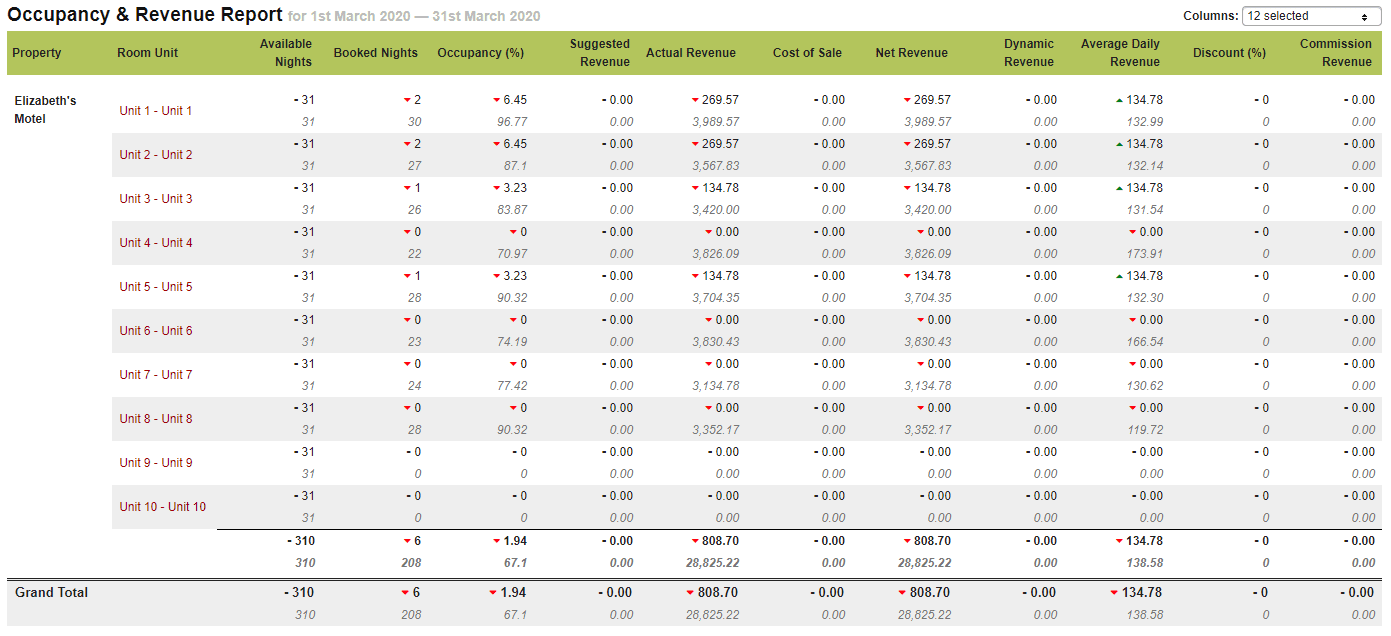
Need to update your cancellation policies?
To change your cancellation policy in iBex, go to the Manage Property page (under Property in your menu). You can change your cancellation and other policies in the Policies section.
These policies appear on your website and (depending on your settings) may appear on emails sent to guests using iBex. If you have any sales channels (like Booking.com or Expedia) make sure to check your policies with them as well. All sales channels require you to maintain policies directly with them; they don’t receive this information from iBex.
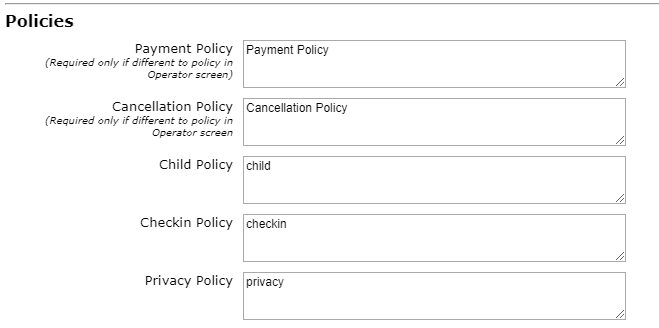
If you have Agents or Companies with special policies, these can be changed on the relevant Agent or Company page.
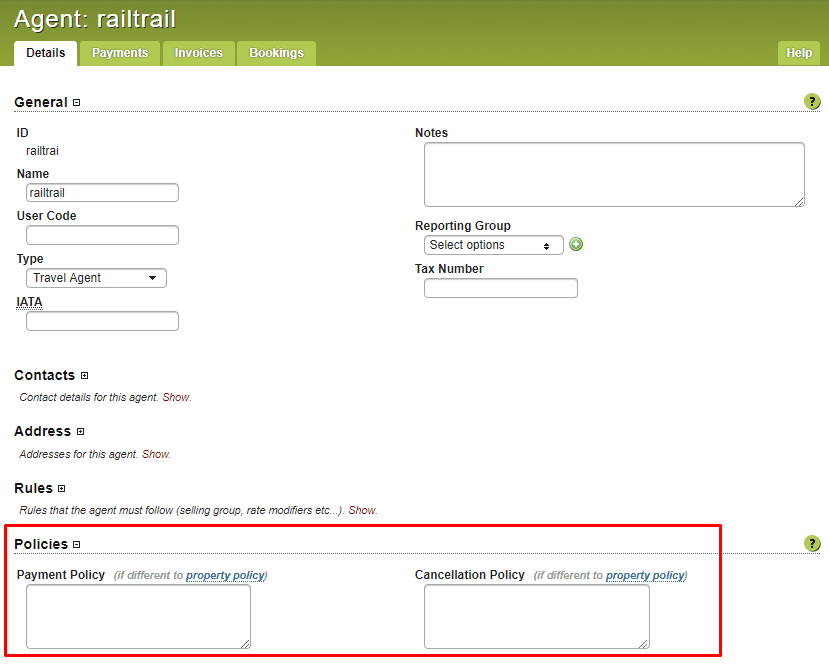
Need to know how much your cancelled bookings are worth?
These stats are a bit trickier to track down. Once a booking is cancelled in iBex, its value becomes $0.
If you want to have a cancellation fee extra automatically added to cancelled bookings, you can set up a Cancellation Policy. For example, this can be used to add 100% of the booking’s value (excluding extras) as a fee upon cancellation.
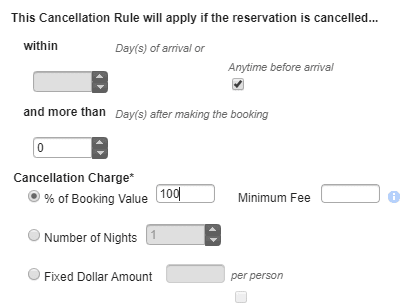
Please note, this will only apply to bookings cancelled after the policy is set up.
Cancellation Policy is an optional extra in iBex. Please contact support if you would like this enabled in your account.
We are currently working on an enhancement to better track the value of cancelled bookings.
Need to quickly see basic stats on cancellations, amongst other useful info?
Your dashboard has lots of quick details, including the number of cancellations you’ve received recently. This is helpful if you want to keep an eye on the number day to day without generating a whole report.
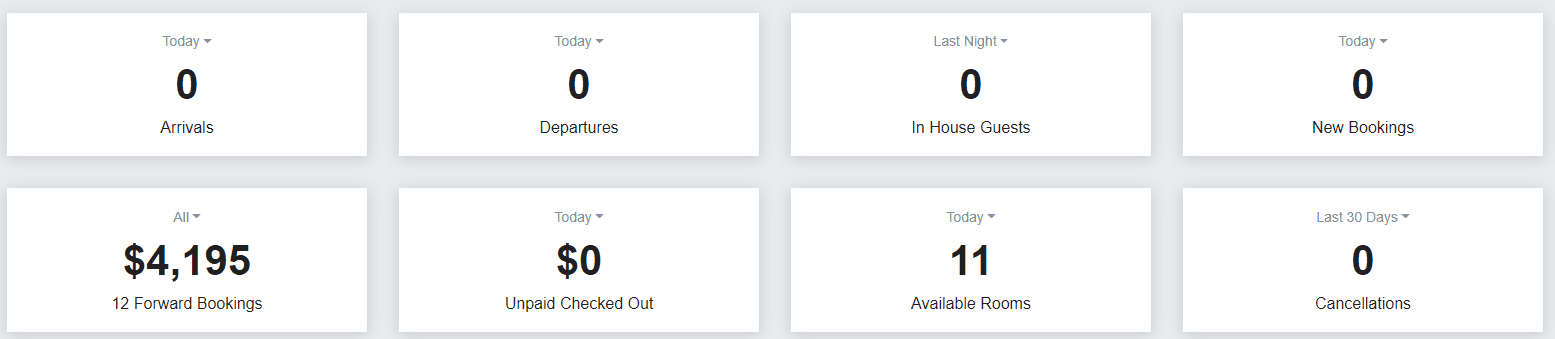
Accounts on our Accelerate or Growth plans can also see pace reports on their dashboard, which show how your revenue and occupancy are going compared to previous years.